

Rethinking how the visually impaired navigate the web with sounds.
Read Time: 3 mins
For the visually impaired, browsing a website means going through a screen reader. If you have never used one, I suggest you give it a try (On a Mac: Command+fn+F5; On a PC: Windows logo key +Ctrl+N), to experience a different perspective when it comes to navigating through a web page.
To sum up the experience of screen readers, you tab through elements of the page and the computer’s voice assistant reads the description, or labels (alt-text) on each page. Users can use shortcuts to go through specific items such as links or headings in the page to skim or jump to those sections.
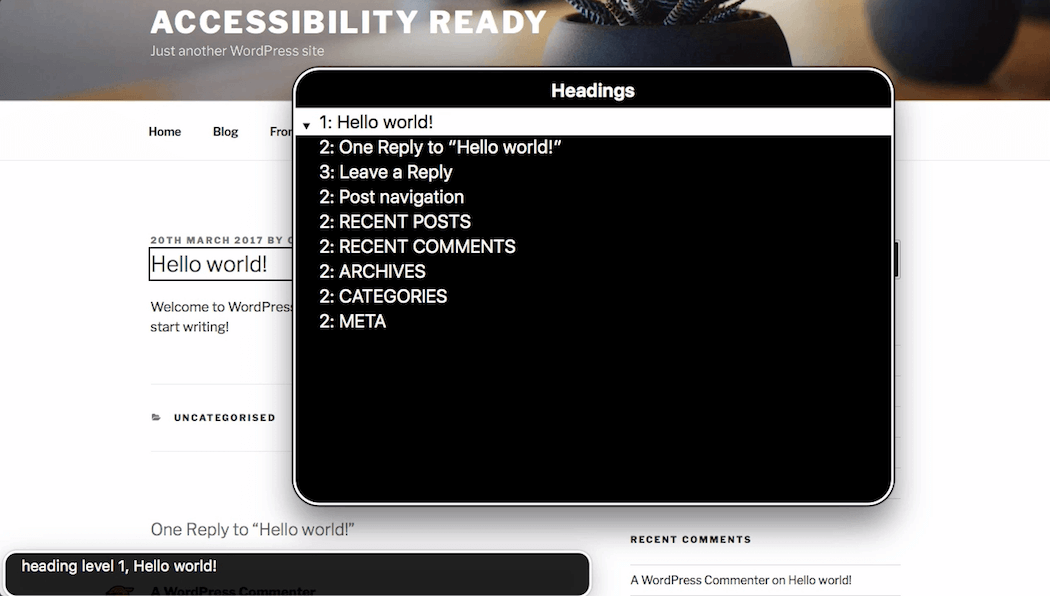
Thanks to my time working at Amplify, an educational software company, it help me grasp the world of accessibility. Because most of the applications we built were funded by the government, it meant we needed to follow strict 508 compliance accessibility guidelines. But it also made me wonder if we had explored all possibilities for the improving user experience.
The screen reader is methodical and serves impaired users to the best of their abilities. But it loses some of the magic that we take for granted when first discovering a new website and its thoroughly designed layouts.
So I got to thinking, what if people could navigate the web via an assortment of pleasant sounds? We all know what a notification on an iPhone sounds like, and the chirp that means there’s an incoming Tweet, to even screeching sirens that signals emergency notifications. Sounds and sound associations follow us everywhere we go.
If done correctly, one could associate certain sounds with certain elements, and be given the opportunity to browse without having to tab or open up list of links. Better yet users could paint a picture of how things are laid out, something they can’t do with a screen reader.
I put this theory to the test by engineering pleasant sounds accompanied with an animation. The goal was to demonstrate a new way to explore websites for those visually impaired.
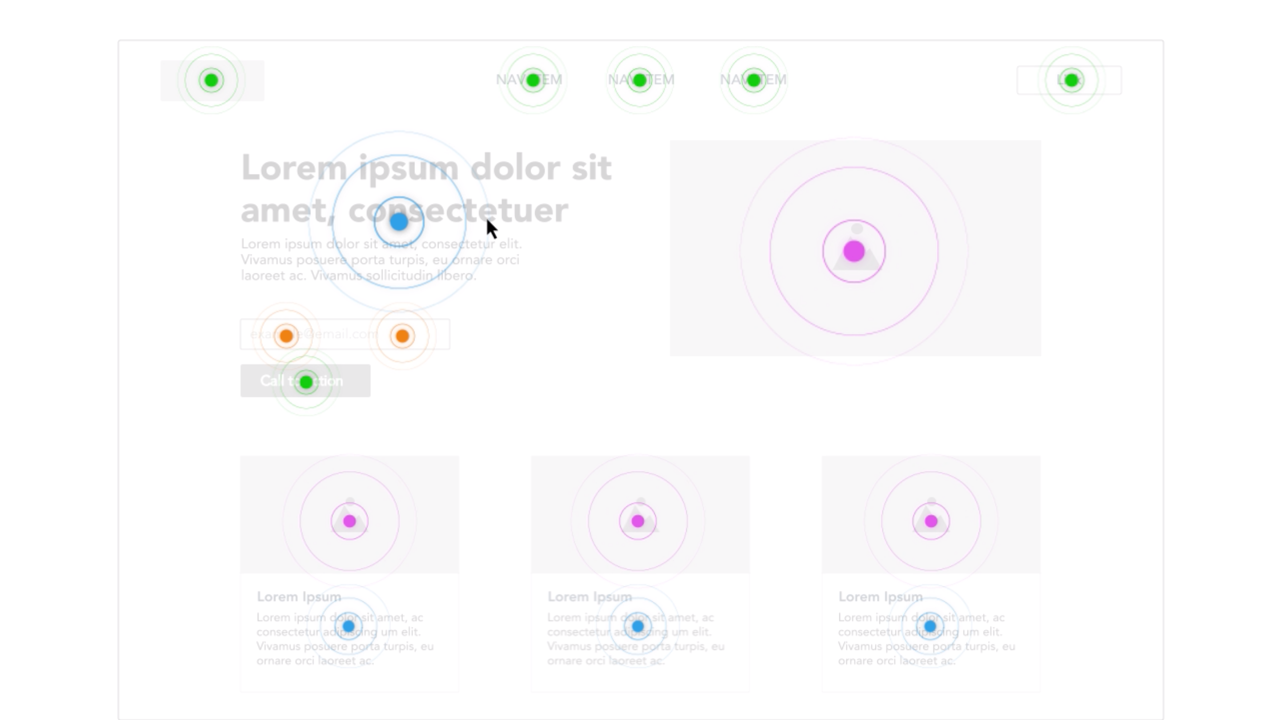
The sensors would be placed along the page as absolute positioning or within the html div tags themselves. Logistics still need work. The closer you go to the div element, the closer you get to it’s placement. Boundary sounds would help indicate the edges of pages.
The national institute of health predicts that blindness in the U.S. is set to double by 2050. Soon enough we will need to reinvent how the visually impaired experience websites, whether it’s through using sounds, artificial intelligence, or other new ideas that may come up.